We are Shaping the Future! Showcasing Success Stories as We Innovate for a Sustainable Tomorrow

OMRON's User-Friendly Character Input Technology Gaining Traction
What comes to mind when you hear "character input?" It could be any information terminal, like smartphones, computers, or tablet computers, but the fact is that we enter characters on so many occasions in our daily lives--when we input a destination on our car navigation system or search for a song on a karaoke machine. Likewise, we can't do without character input systems when we record our favorite TV shows using the free word search or play games on our consoles.
In most cases, upon inputting a single character, multiple candidate words are suggested, or hiragana syllabary characters are converted into kanji Chinese characters, allowing us to produce difficult kanji or long sentences with relative ease. A Japanese input system supports inputting Japanese characters in those settings.
Read all about OMRON's Japanese input system, which is used in a variety of equipment and platforms.
ŃĆĆ
In the afternoon of a fine spring day, you open a messaging app on your smartphone and start drafting a message. But did you know that, when you type in one hiragana character, say, "ŃüĢ (sa)" or "Ńüō(ko)," candidate words like "µĪ£ (sa-kura; cherry blossoms that bloom in spring)" or "ŃüōŃéōŃü½ŃüĪŃü»(ko-n'nichiwa; good afternoon)" are displayed, respectively, in addition to the words that you often choose? This is because the app does "predictive conversion" according to the season or time of day. A Japanese input system helps you to input Japanese characters smoothly by allowing you to convert characters the way you want based on various information when searching on the internet, writing text messages, or using voice communication apps on your smartphone or computer.
OMRON's Wnn (un'nu) is one of the systems that convert inputs into Japanese. Wnn debuted 34 years ago in 1987. OMRON, Kyoto University, Keio University, and ASTEC, Inc. joined forces to develop a Japanese input system in 1985. It took them two years before they came up with this (hira)gana/kana-kanji conversion system for use in high-performance computers (workstations) for engineers.
Wnn is so called because an OMRON researcher by the name of Shuji Nakano shared his desire to "develop a system that could convert simple sentences like 'Watashino Namaeha Nakanodesu (My name is Nakano)' in one shot." At the time, it was extremely difficult to perform kanji conversion with automatic clause-parsing. They decided to use the first letter of each clause of Nakano's self-introductory statement to honor the ambitious spirit of the engineers who took on the challenge of developing such a breakthrough technology.
Originally developed for workstations, Wnn began to spread among general users when its version for mobile phones was released in 1999. Now, Wnn is used for AndroidTM smartphones of many different brands available in Japan. If you download the Wnn Keyboard Lab app on AndroidTM, you can use Wnn on your AndroidTM smartphone that does not come preloaded with Wnn.
ŃĆĆ
Today, Wnn has been applied to many applications beyond smartphones. Healthcare is one of the fields where Wnn is gaining such traction. When physicians and nurses prepare medical charts, they need to input copious technical jargon unique to medical settings, such as names of diseases and drugs. Many of those terms cannot be properly converted by general character input systems, with the result that such terms must be "learned" by the system every time you find terms that resist conversion, which significantly lowers operational efficiency in medical settings. As a solution to this repeated problem, Wnn for Cloud Computing was developed.
Recent years have seen an increasing number of hospitals introducing electronic medical charts, which allow them to manage/record medical data electronically and share the data with other systems online. OMRON's cloud-enabled Japanese input system is used for electronic medical chart CLIPLA, which is offered by CLIPLA Inc. Wnn for CLIPLA is linked to an electronic medical dictionary on the cloud, allowing physicians and nurses to input technical jargon with relative ease. It immediately presents candidate terms that cannot usually be converted at one time and offers candidate terms predicted from a few characters that have been input, thus significantly increasing the writing speed. The result is that medical charts can be completed in a much shorter time, and any time thus saved can be spent with patients.
"'Nothing is more stressful than having to spend time converting characters when preparing medical charts'--When I heard one medical professional say this, I wondered if there was anything that I could do about it. It occurred to me that if everyone concerned could share medical terms, we could lower the burden of inputting data. I just wanted medical professionals to be able to focus on what they should be doing--diagnosing, treating, and communicating with patients and others when they need to. With that in my mind, I worked on the development project." says Kentaro Ideno, UX Solution Department, Life Infrastructure Solution Division, OMRON Software Co., Ltd.
"We shouldn't let character inputting mar the convenience of preparing medical charts digitally"--Ideno and other members of the development team shared this strong conviction that led them to successfully develop the system. Inspired by this accomplishment, OMRON Software is planning to develop another cloud-enabled character input system, this time for educational institutions as well as care workers and nurses.
 Kentaro Ideno, UX Solutions Department, Life Infrastructure Solution Division,
Kentaro Ideno, UX Solutions Department, Life Infrastructure Solution Division, ŃĆĆ
OMRON's character input technology knows no boundaries and has gone into car navigation systems worldwide, supporting the many languages spoken in different countries and regions, including the U.S., EU member countries, East Europe, Asia, and Africa.
The auto industry is witnessing rapid technological innovation in an emerging field called "CASE," that is, Connected, Autonomous/Automated, Shared, and Electric. As CASE continues to evolve, it is expected that text data will be used in many in-vehicle instruments and devices beyond car navigation systems, creating more opportunities to input characters.
Meanwhile, the character input system is finding a broader application for text/voice input in virtual environments such as virtual reality (VR) and augmented reality (AR). "In the past, VR and AR users were passive, only able to react to videos they were watching. If they can input characters in virtual environments, however, they can act to achieve interactive communication, thus making their communication deeper and more diverse," says Uebuchi Takao, a member of Ideno's group. We asked him what the future that he envisions looks like.
"In the future, I hope we can offer an interface optimized for each user, with the character input system automatically determining users' characteristics and circumstances. Our goal is to develop a character input system that feels close to, cares about, and takes into account the situation of users, and naturally assists them in verbalizing what they really want to convey, thus enriching communication among humans and between humans and machines."
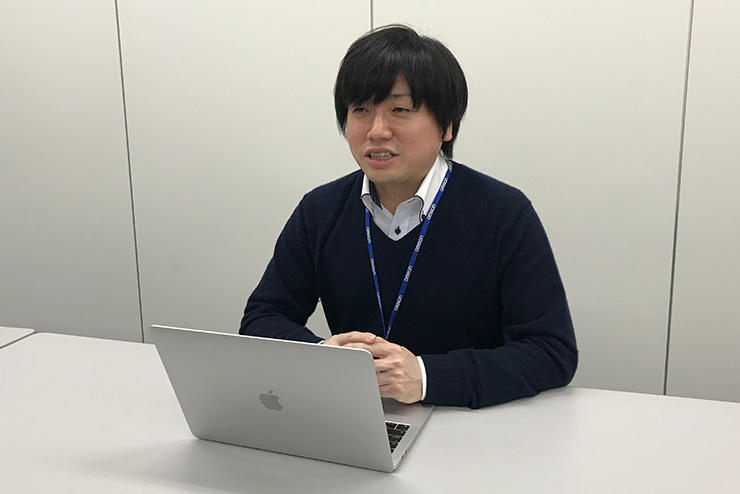 Takao Uebuchi, UX Solution Department, Life Infrastructure Solution Division,
Takao Uebuchi, UX Solution Department, Life Infrastructure Solution Division, In anticipation of a DX (digital transformation) society, where information and communication technology pervasively makes people's lifestyles better, OMRON continues to support the further spread of such technology by honing its character input system to realize comfortable communication in any situation.
Android is the trademark of Google LLC.